I would say that this post is a continuation of this one . In this tutorial I have made known made an application in C # that allow sending information by serial port. But often it is useful not only send but also receive. And for that reason here is another "draws near." All source code is available here below.
The goal this time is to do something with this:
The goal this time is to do something with this:
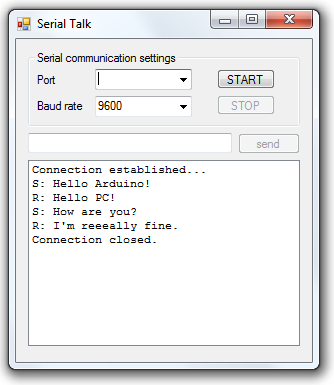
To use the program simply set the COM port and baud rate. The program window can be resized to suit the user for optimal viewing of messages to send / receive.
The termination character serial communication can be defined in the code that make available through the following line:
TERM_CHAR const string = "\ n";
Simply replace \ n by other characters to choose from.
Having regard to the code used in the Talk to Arduino , the only novelty is that there is athread dedicated to receiving messages.
Messages followed by "S" correspond to messages sent and similarly messages followed by "R" correspond to incoming messages.
The code is sent to the Arduino just an example. In this case the goal was to get strings and give it proper treatment for the information transferred aspceto had a more human-friendly(and less machine-friendly). The protocol used can be quite different and more optimized.
# Define BAUD_RATE 9600
# Define BUF_LEN 128
# Define TERM_CHAR '\ n'
void setup () {
Serial.begin (BAUD_RATE);
}
int i;
incomingChar char, buf [BUF_LEN];
void loop () {
/ / Clean buffer
memset (buf, '\ 0', BUF_LEN); i = 0;
/ / Read incoming message
while (Serial.available ()) {
incomingChar = (char) Serial.read ();
if (incomingChar! = i && TERM_CHAR! BUF_LEN =)
buf [i + +] = incomingChar;
else
break;
delay (1); / / wait for another byte
}
/ / Your protocol goes here
if (strcmp (buf, "Hello Arduino!") == 0)
Send ("PC Hello!");
else
if (strcmp (buf, "How are you?") == 0)
Send ("I'm reeeally fine.");
}
void Send (char * msg) {
Serial.print (msg);
Serial.print (TERM_CHAR);
}
Hiç yorum yok:
Yorum Gönder